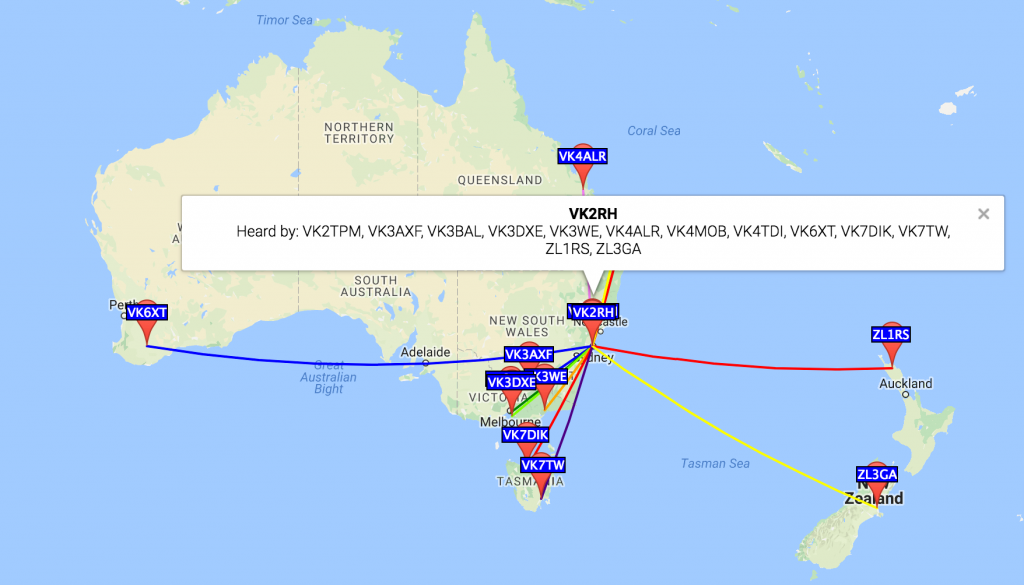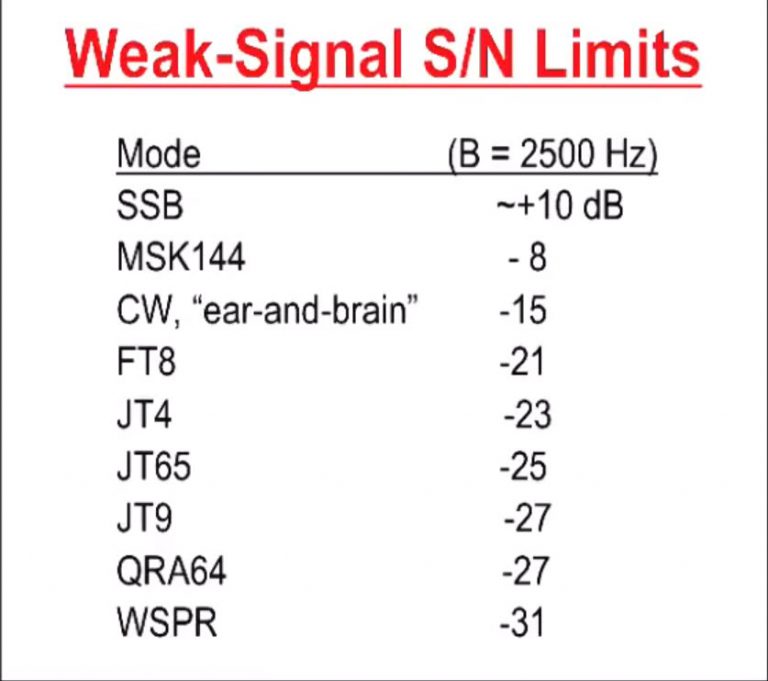I’ve spent the last couple of weeks spending some continuous and focused time finally getting some consistent results out of my radios using digital modes, especially WSPR and JT8 using WSJT-X.
Like everything else I do with ham radio, they reveal the woeful inadequacy of my antennas here. In fact, one of the benefits of WSPR is, in fact, the information it yields that provides some useful and comparable data about your antenna performance. The great thing about WSPR is that the worst antenna still seems to manage to generate some data so that any subsequent ‘improvements’ can be evaluated.
I have yet to find a document that helps you understand what the numbers especially the SNR actually mean. If you hear a signal at 0dB via WSPR does that imply that a CW signal at the same power output or some number of dB power increase would also be able to be copied? These kinds of questions are what leads me to think that there would be high interest in this kind of information. Even if there isn’t that potential market, it’s still an idea worth pursuing out of personal interest. I’d also like to read an explanation of what the variation of SNR numbers from the same station indicate about changing ionospheric conditions etc – what is significant, and what is within the range of normal statistical variation.
I’d love to know how to really make use of the data gathered by WSPRnet. What techniques do people use to manipulate and analyse the data? Also, there are presumably assumptions that need to be tested or acknowledged. Many people running a WSPR beacon leave the radio and antenna untouched – so it’s a constant – but others might explicitly be using WSPR to run tests of new antenna equipment so that the antenna is changing and not a stable element. I have been using it for exactly this over the last few days and noticed a significant increase in the number of reports and the quality of the signals reported in response to an extra metre in height of an antenna over the comparable time of day. But maybe the changes are within the range of normal day-to-day variation – especially at the current low phase of the sunspot cycle.
But I’m confident that a consistent user would be able to make some pretty reliable assumptions based on extended observations about what beacons could be considered constant if only from their numbers over the months. It would be great if there were some functions developed that could be accessed online on the WSPRnet site to analyse numerical qualities and features of the more consistent and reliable beacon stations. It would require some computer grunt I suppose to host these server-side processes which might be beyond the budget of the current setup. Whenever the number of concurrent users exceeds 120-140 the WSPRnet site regularly seems to crash and takes quite some time to recover.
It would be great to gather info on the different ways people use WSPR data. How much do professional space weather researchers use the immense volumes of data now being generated? I understand that Australia’s Space Weather Services staff do use it. As I write this WSPRnet announces it has counted over 952 million spots and is adding over a million every day!
I would love to see how people have used data gleaned via WSPR to generate views of how propagation changes during the day for different bands, or how to synthesise the same data into an informative comparative analysis of antenna systems.
Sotabeams DXplorer system – sold as part of the WSPRlite package – performs some interesting analysis of the WSPR data to generate logarithmically(?) scaled graphs of the distance of WSPR reports. It would better if somehow the formula underlying any comparison was able to also take into account the different power levels used.
I would also like to have a concise explanation of frequency calibration. The material K1JT includes was authored almost a decade ago. I’m unsure whether the latest versions of the application accommodate these procedures. I suspect they do as there is a need to do it. I am noticing a deviation in my reported frequency cored to what I calculate it should be. It’s quite out of the ballpark. Similarly, the variation amongst ‘reporters’ is relatively wide. Simple and direct advice about how to deal with this and fix it would be great.
There’s probably still some room to think about more ways to exploit the potential of the massive group of users for various types of experiments investigating propagation etc. Using the different modes it’s amazing how they can illustrate the variety of space weather behaviour. Earlier tonight while using FT8 on 20 metres, I saw the band suddenly go blank. It was as if the antenna had been disconnected. It recovered a little later.
Also, different ways of using the applications – especially WSPR – can lead to quite different impressions about what is actually going on. Running WSPR in band hopping mode in late evening creates the impression that there is no activity at all across those bands. However locking the system onto one band – 40 metres here – reveals a deeper level of ongoing activity that the thinner sampling of the band hopping mode misses representing.
At a more nitty-gritty level, I would like to know how best to use the different modes. Gary Hinson G4IFB/ZL2IFB’s FT8 Operating Guide is very clear. The main WSJT-X User Guide seems to me to be more about the program rather than practical information about using it. It seems to assumes a high level of background and technical familiarity. I suppose I’d prefer documentation that describes explicitly and in a good level of practical detail how people are using the applications. I think it’s brilliant that the WSJT-X application is available for MacOS and Linux as well as Windows and even for the Raspberry Pi!
I wonder how far away we are from radios – kit or commercially produced – that are designed just for FT8 and nothing else. I think Adam Rong – a seller of QRP kits and radios developed and built in China – is about to offer such a radio.
As someone who has spent an inordinate amount of time *not* managing to get digital modes to run on my radios for a long time, I am delighted that in the last few weeks I have been able to get three of my Elecraft radios to successfully decode. It all seems so simple to me now, so that I can’t understand the barrier was before. Well, I think it may have been what I’m writing about here – the lack of suitably written documentation. What got me off on a successful run was a very simple PDF file about running sound card digimodes on the KX2 using a cheap soundcard dongle. It also took into account the Macintosh – so my first success was using the KX2 and my MacBook Pro. It was totally simple and easy to migrate the whole approach across to a KX3 when I wanted to run that much more power. Watching the PA temperature on the KX2 rise during a WSPR transmission – getting up to 53 degrees C on 2 watts – was exciting. I then substituted the Asus Sonar U7 sound card in place of the dongle. And then when I wanted to crank up the power a bit more for FT8, I migrated over to the K3. It was very satisfying to be able to adjust the Power slider in the WSPR mode to get the four solid bars of ALC with the flickering fifth. Also to get a clear sense of the actual level of the signal in that was required to get the decodes to start appearing.
At the moment I’ve been snatching data from the WSPRnet reports, taking a snapshot of the map view of my transmissions over say a day, and also taking snapshots of HamCAP each hour of the day’s propagation predictions for that band.