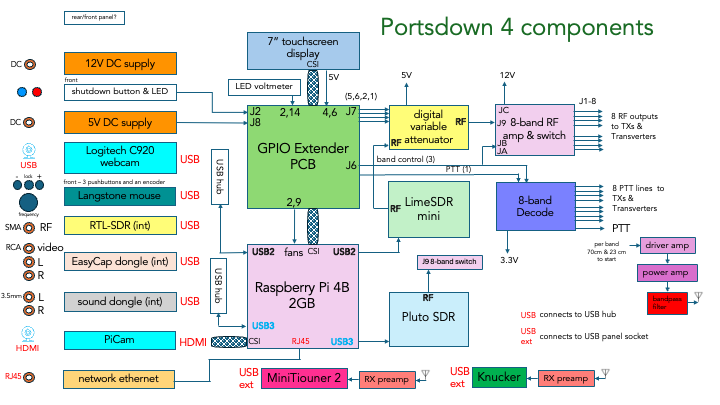Every day I seem to relearn the wisdom of the old saying – “if it ain’t broke, don’t fix it!’ – and how it truly applies to reassembling equipment.
Here are the immediate tasks I’m addressing as components arrive:
- Ask myself how I managed to install the touchscreen upside down!?! Or to put it another way – turn the whole front panel upside down and put controls upside down on the wrong side of the display?!? Luckily it’s a simple fix (Menu 3 > System Config > Invert Touchscreen)
- Reconnect Raspberry Pi and the touchscreen and the fans on the Pi to confirm all working as before disassembly for drilling work on front & rear panels. All good!

- Plan how to implement 5V distribution wiring for all devices needing it – all (including of course the Raspberry Pi, to be fed from the XL4016 DC-DC power supply module (purchased from Mini Kits in Adelaide) set to deliver 5V from 13.8V via the Anderson Powerpoles on the rear panel. These include:
- power for LCD touchscreen (via Raspberry Pi GPIO?)
- Ras Pi fans (via the Raspberry Pi GPIO?)
These two items simply require some way of extending the connections to the relevant pins on the GPIO PCB. (I’ll make “bespoke” dupont style leads with slightly heavier wire with appropriate connectors.) - a voltmeter display to confirm and monitor the voltage setting of the XL4016 PSU module – to deliver the appropriate voltage to the Raspberry Pi (5.1 or 5.2V). I’ll probably attach this near the PSU module as I’m not sure this small display warrants a presence on the front panel but we shall see… (This will depend upon how much the output varies depending upon the different 12V supplies that might be used.)
- small 5V fans for Pluto & LimeSDR Mini enclosures? I’ve seen recommendations to do this on the BATC forum, and presumably if you’re blowing cooling air into a small enclosure, there needs to be a way for the warmed up air to escape?
- two perhaps larger 50mm fans on the side walls of the main Portsdown enclosure??? Perhaps I need first to devise some way to monitor temperatures within the enclosure as the project progresses. This will have some bearing on the way I orientate the PSU module and its heatsinks.
- Plan how to connect all the USB connected devices
- PSU module to directly power the Raspberry Pi via J8 on GPIO, and two USB hubs, one powered directly from the PSU module 5.1V out, the other via one of the Pi’s USB sockets.
- Raspberry Pi to power directly via GPIO: the LCD touchscreen display, the 2 x Pi fans and then via one of its own USB3 ports > the Adalm Pluto
- C920 webcam – via the USB2 socket on the rear panel connected to the USB hub
- Audio dongle – via microphone and headphone sockets on front panel to dongle on to USB hub
- Video dongle – via three RCA sockets on rear panel through to Video Capture dongle connected to a USB hub
- LimeSDR Mini – via direct connection to a USB hub
- Langstone “mouse’ tuning encoder etc – via a connection to a USB hub
- RTL-SDR dongle – via SMA or BNC connector on rear panel on to dongle and then to a USB hub
- Now that there’s a switch and an LED on the front panel, install the shutdown circuitry as outlined on the schematic for the orginal GPIO break out PCB and omitted from the later one.